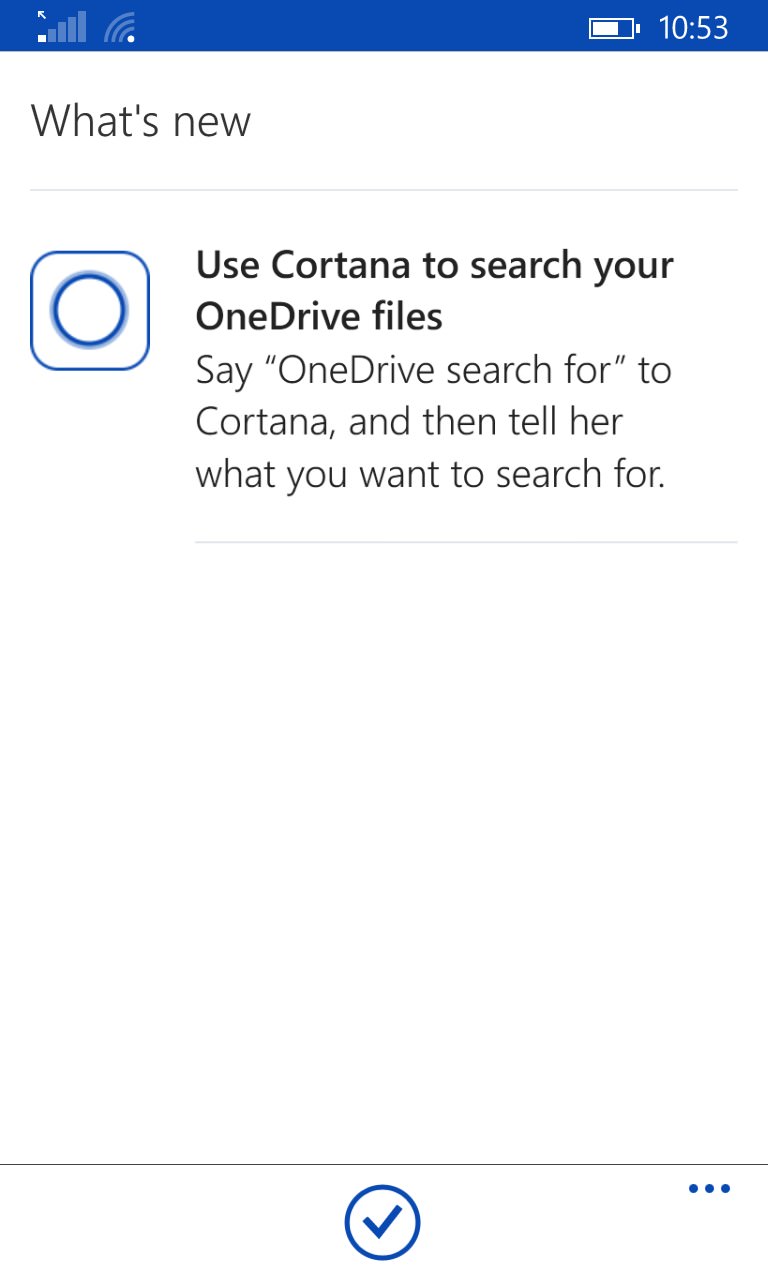
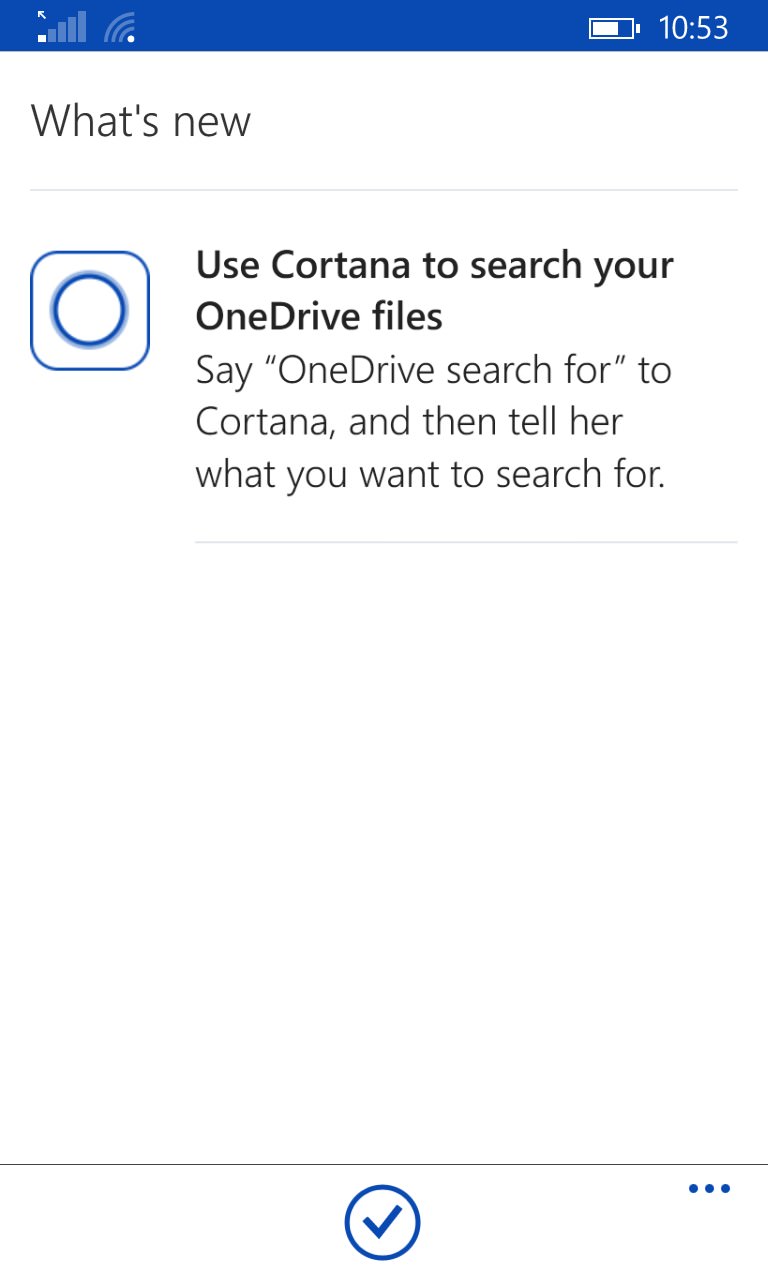
Announced a few days ago, but only actually available as of this morning, is a big update to the Windows Phone OneDrive client, with the headline feature being that it's now Cortana-compatible. Which means that you can search your OneDrive using just your voice - handy in the case of complex queries. In theory, at least.
We last covered OneDrive here in the update to v4.7, back in February. We then saw minor updates trickling out to v4.11, released on 24th April 2015. This update takes it to v4.12.
From the Microsoft announcement:
Finding files in your personal OneDrive with Windows Phone couldn’t be simpler. Now, in available markets, you can just go to Cortana and quickly find that note you jotted down or that beautiful vacation photo. It’s as easy as talking to Cortana and saying, “OneDrive search for Hawaii sunset photos” to find pictures from Hawaii that were automatically recognized as sunsets. Or you could even search for a specific word or phrase that is buried deep within an Office document or PDF.
We hope you enjoy these new features and let us know what you think on UserVoice.
Plus the usual bug fixes, of course.
Of course, this voice-activated nirvana relies on OneDrive's back end intelligently recognising the subjects of photos in the first place. I gave the new client a test or two and wasn't impressed:
Introducing the main new feature and then trying it, i.e. from Cortana.
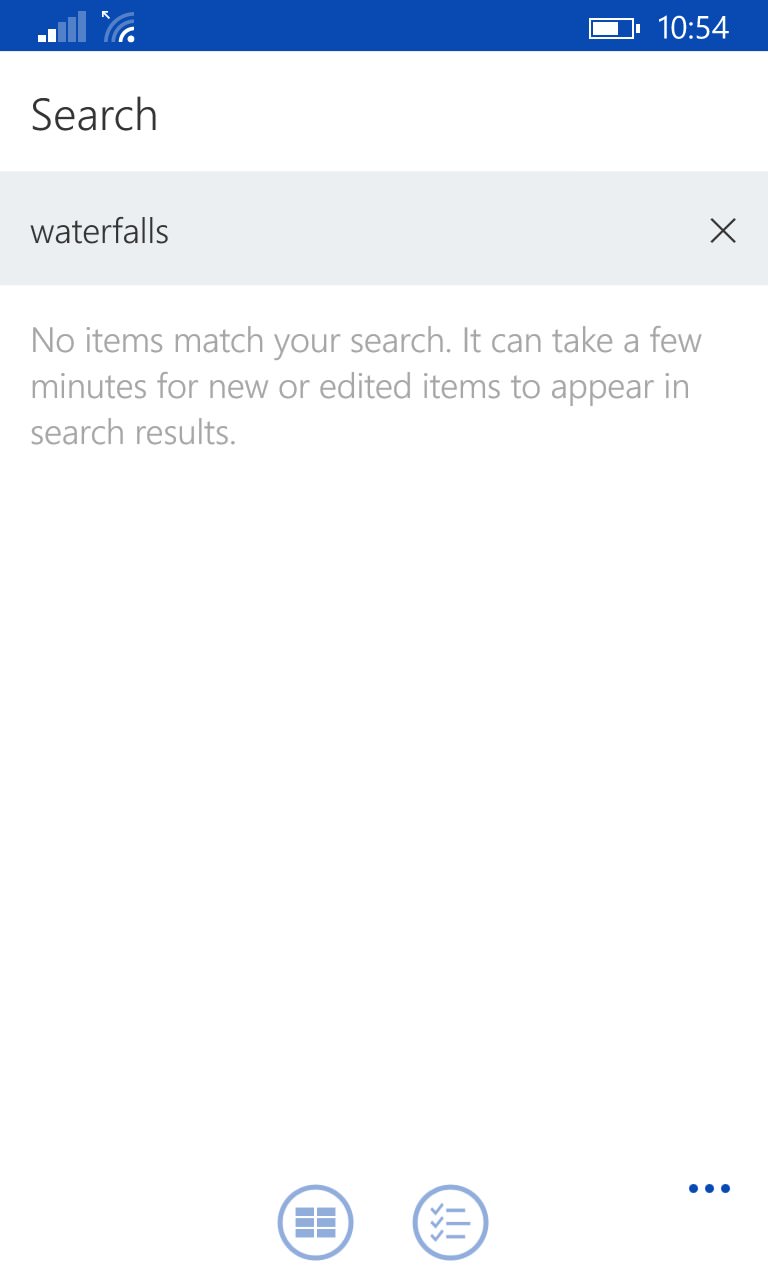
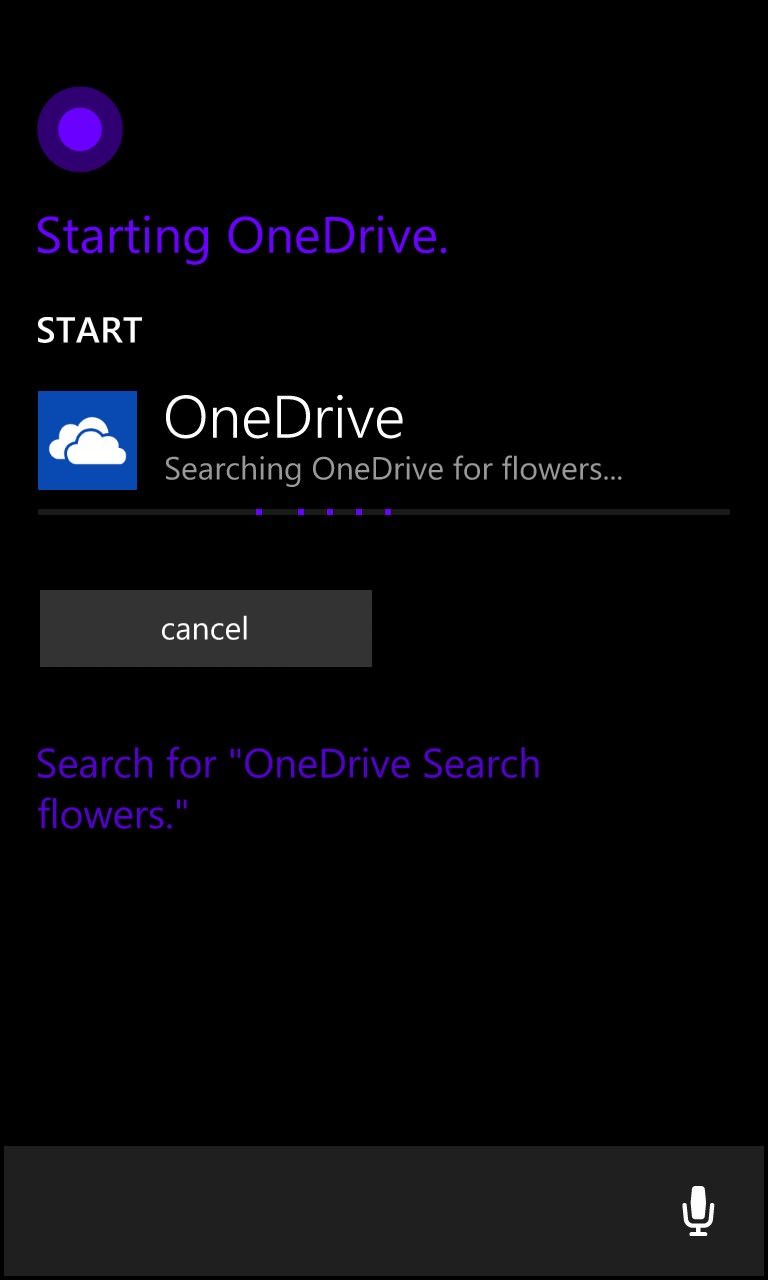
No waterfalls? OK, I'll admit I only have half a dozen - let's try something that's sure to be found. I've got THOUSANDS of photos of flowers....
Sadly, no 'items match your search' again. How could several thousand flower photos all be missed? I can only assume that the photo analysis stuff on the back end is region specific and that it hasn't rolled out to the OneDrive servers in Europe yet. Disappointing.
As ever, you can grab or update OneDrive here in the Windows Phone Store. Comments welcome if you have more joy than me!
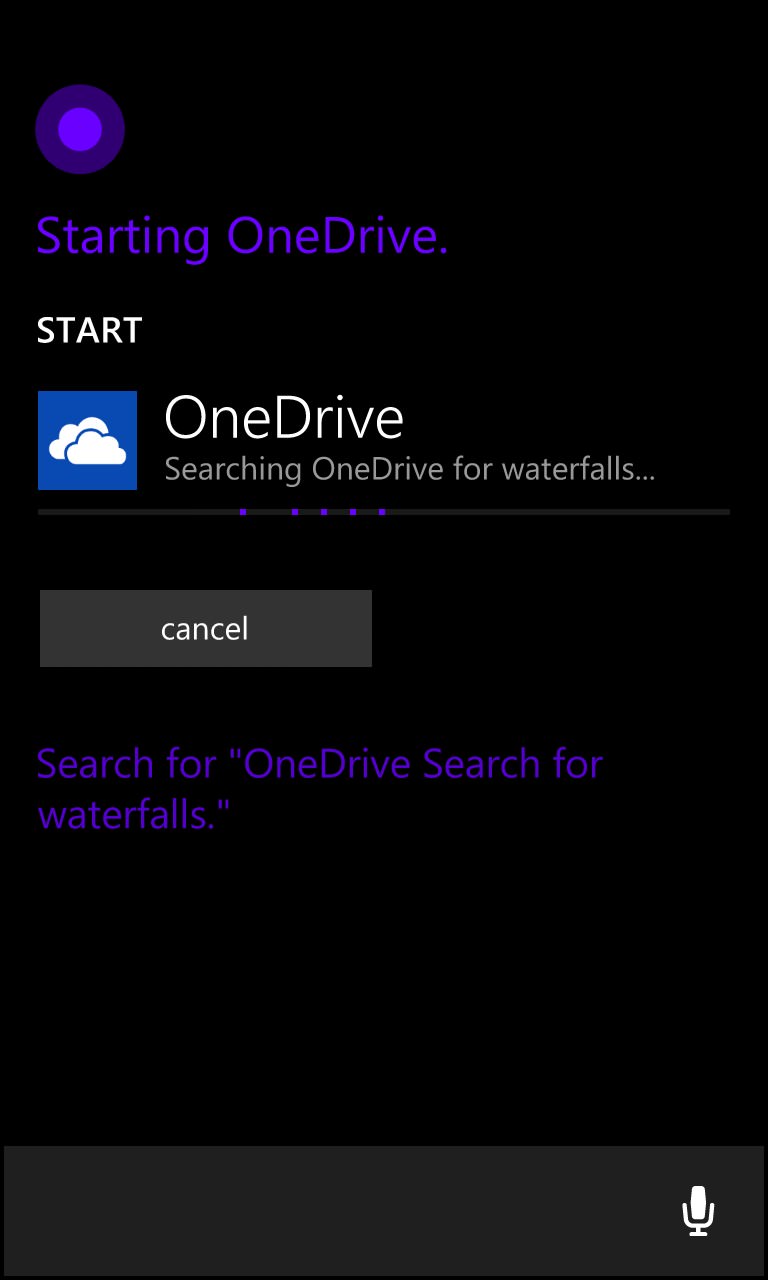




No comments:
Post a Comment